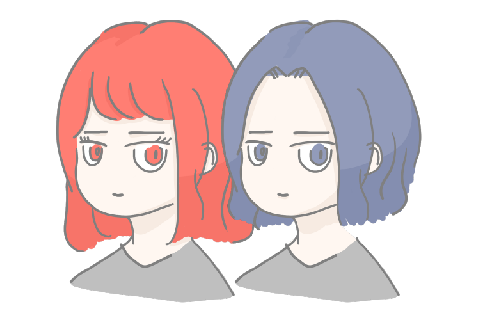Sky: The Children of the light” (Sky) is a game for smartphones, released for both iPhone and Android.
This is a popular title that is also scheduled to be released for the Nintendo Switch in Spring 2021*. The iPhone app store rating at the time of writing this article is 4.8 stars with over 100,000 ratings, and I can’t stop being excited.
In this article, I’ll explain to those of you who have already started playing how to do one of Sky’s most attractive features, cooperative play!
- who want to know how to become friends in the game.
- who doesn’t know how to warp and can’t join them.
contents
Explains how to friend a friend and join them to play together.
It’s great to play solo and immerse yourself in the well-crafted world and music of Sky, but you’ll want to enjoy the adventure with everyone.
This article will explain how to meet up with friends and play together in the following two sections.
- How to invite and register friends
- How to meet up and play together in the friend warp
Explanation of how to become a friend (how to register) with images
In order to play in the game with your friends, you must first become friends in the game.

How do I become a friend?
This is a point that can be a little tricky for the uninitiated, so I will explain it with pictures.
When the game starts and completes loading, you will see this screen. You will start in an area called Home.
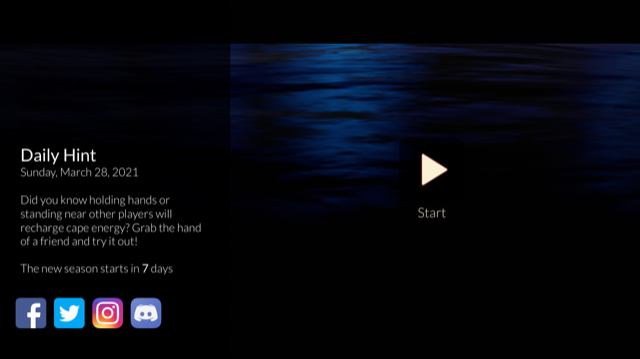
Tap the triangle button to start the game.
Explains how to request a friend from your screen.

Tap the red circle in the upper right corner of the screen to display the various menus.
- Tap the bottom right corner (or top right corner) of the screen to bring up the menu button on the screen.
In Sky, the buttons are hidden so as not to interfere with the beauty of the image. When you want to display the menu for checking settings, friends, etc., first tap the bottom right corner of the screen.

In the image above, the red circle in the upper right corner is the button that opens the settings menu.
Tap here to open the settings screen as shown below.
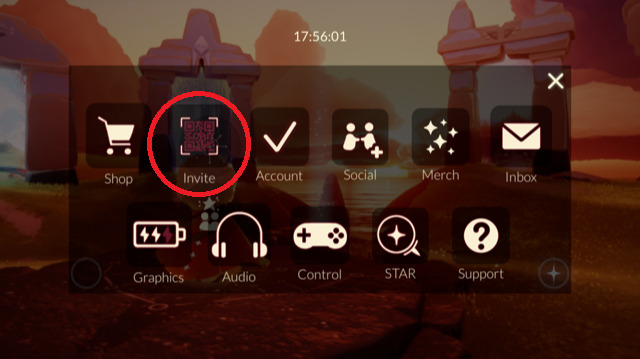
It’s not a friend request or anything, but an “invite” expression.

Sky’s friend request is an image of creating an invitation for a friend.
Tap the “Invite” button in the red circle, and the following screen will appear.
Make sure “Create Friend Invite” is highlighted in white, and then tap “Enter Nickname”. The input screen will appear.
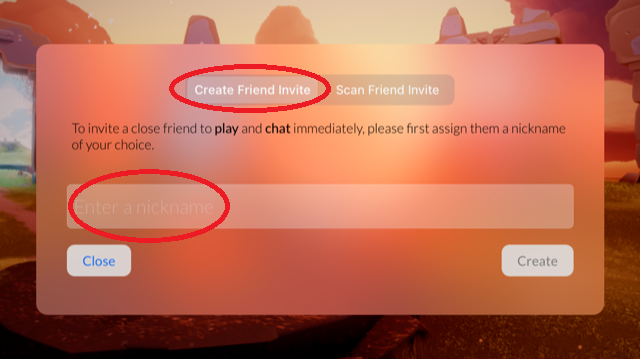
This is where you enter your friend’s name. The name you enter here will be displayed in your game screen.
Note that the specification is not clear whether you should write your name or the other person’s name.
- The nickname to be entered when creating the QR Code is “Friend’s Name.
The name you enter will appear in the friend list.
After entering the information, tap Create, and the QR code will appear as shown below.
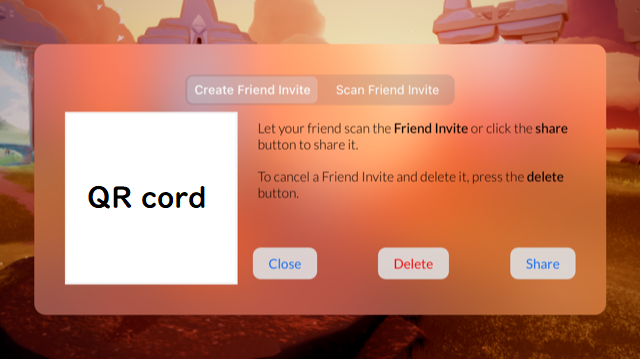
If you now have a friend next to you, once your operation is complete. Stay on that screen and wait. If you are not with them, click the “Share” button to send the QR code or link to your friend.

Now you can create invitations for your friends.
Next, I’ll explain how to use the friend side.
Explains how to approve friends on the Friend’s screen.
First, if you have a friend next to you, scan the friend invitation on your friend’s phone.

The invitations you make can be scanned by your friend’s phone and they can become your friend!
Just in case, here is an image that you can review from how to open the menu.

① 
② 
③
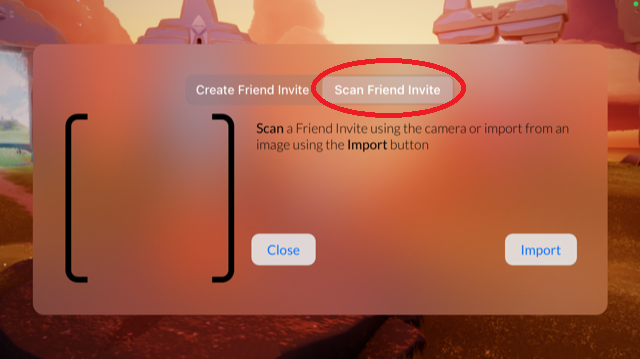
It is scannable, so show your phone screen to your friends and ask them to scan the code. Once scanned, the registration is complete.
After you become a friend, you will be given instructions on how to join up to play together.

Now you and your friends can be friends in Sky! Congratulations!
Next time, try to meet up with your friends in-game!
How to meet up and play together in the friend warp.
Next, learn to use Friend Warp to get to your friends.
The area after the game starts is called Home. Immediately after you start the game, you will start on a rock in the home area, and on the rock, you will see two menus as shown in the next screen.

In this section, tap on the “symbol with a person and a star” that overlaps the character.
Tap on the constellation menu (the symbol with people and stars) on the home rock.
Then the following screen will appear.

Tap the name of the friend you want to meet up with when your favorite friends are written.
By the way, you can also invite friends from this screen in the same way as explained so far.

When your friends appear, tap the “person symbol” in the lower right corner of the screen.
You will get a message like the following.

Tap the red circle to warp to a friend’s location. At this time, your friend must be online (with the game running in a communication environment).

Congratulations on being able to meet up with your friends! It’s been a little long.

You can hold hands with them and ask them to take you where you want to go, clap along with them, strike funny poses, and do various other actions to experience the world of Sky together.

It’s really fun to play with friends. We can solve riddles together, do the same actions, and take pictures.
I also like to play a lot and post pictures of my memories on social media.
To fully enjoy the charm of Sky, adventures with friends are essential.
As you progress through the adventure, you will encounter “tricks that cannot be solved by one person.
The story progresses in cooperation with the inhabitants of Sky, who are sometimes your friends, sometimes playing somewhere in the world whose name you don’t even know.
What one person can’t control, two people can.
It is no exaggeration to say that when you and your friends experience a sense of accomplishment in clearing difficulties, you are fully enjoying Sky.
We hope you enjoy Sky with your friends, loved ones, and loved ones!