The best thing about “Sky” is that the scenery is so beautiful!
There are many things that make you want to take pictures as you explore this beautiful world.
This time, we’ll explain how to take pictures for Sky beginners!

Just take a picture and save it for now, so you can share it later on social media!
contents
Two different ways to take pictures

For Sky beginners, here’s how to take pictures.

There’s two ways to take pictures!
The pictures you can take with each method are completely different.
It’s important to know both so you don’t miss your chance!
- Take pictures with the camera function of Sky
- Take pictures with the screenshot function of your smart phone.
1. Take pictures with the camera function of Sky

Tap the bottom right corner of the play screen to reveal the camera and video icons.
You can take a picture by tapping the camera icon!

You’ll get better quality pictures this way!

Friend’s name and the light feather icon are gone! Amazing!

- Tap the bottom right corner of the screen.
- Tap the camera icon that appears.
※If you take a picture this way, the icon/text on the screen won’t show up!
Note that if Sky’s permissions for “Photos” are set to “Disallow”, the photos you take will not be saved! Be careful!
2. Take pictures with the screenshot function of your smart phone
ゲーム内のカメラマークから写真を撮ると、画面上のアイコンや文字がすべて消えちゃいます。

What if I want to take a picture with the icon displayed?

In that case, you can use the screenshot function on your smart phone!
If you use the screenshot function of your smart phone, you can even take a picture with the icon.

- Use the screenshot function on your smart phone.
※When you take pictures this way, the icon/text on the screen will also show up!
Let’s go out into the world of Sky and take all kinds of pictures!


Once you know how to take pictures, go to different areas and take pictures!

I want to find all kinds of beautiful spots!
I’d also like to take a picture with the dark dragon in Golden Wasteland. LOL.
Find your own favorite place!

There are so many spots in the Sky world where you can take beautiful pictures!
Let’s find our own favorite spots and take some pictures!
Use emotes to your advantage!

It’s fun to just take pretty pictures, but you can make your pictures even more unique and fun by using emotes!

If you use emotional expressions, such as lying down or posing, you can take interesting pictures full of originality!
There are some emotional expressions that can only be done with a friend, so I recommend going with a friend to take pictures.
You can even take a selfie using the “Welcome” emote from the “Season of Rhythm” spirit!

Seasonal spirits basically appear only during the event period, and the items obtained from them can only be obtained during the event. However, in “Spirits Revisited,” they will reappear in the world of Sky!
If you haven’t played “Season of Rhythm”, wait for it to show up in Spirits Revisited!
Process your photos and have fun!

There are some spoilers in here, so be careful if you don’t like it!
In the “Office”, which can be reached from the “Secret Room” in “Vault of Knowledge” area, there is a green screen room.
If you take a picture here, you can even take a picture with a composite background!
First, take a picture in the green screen room.
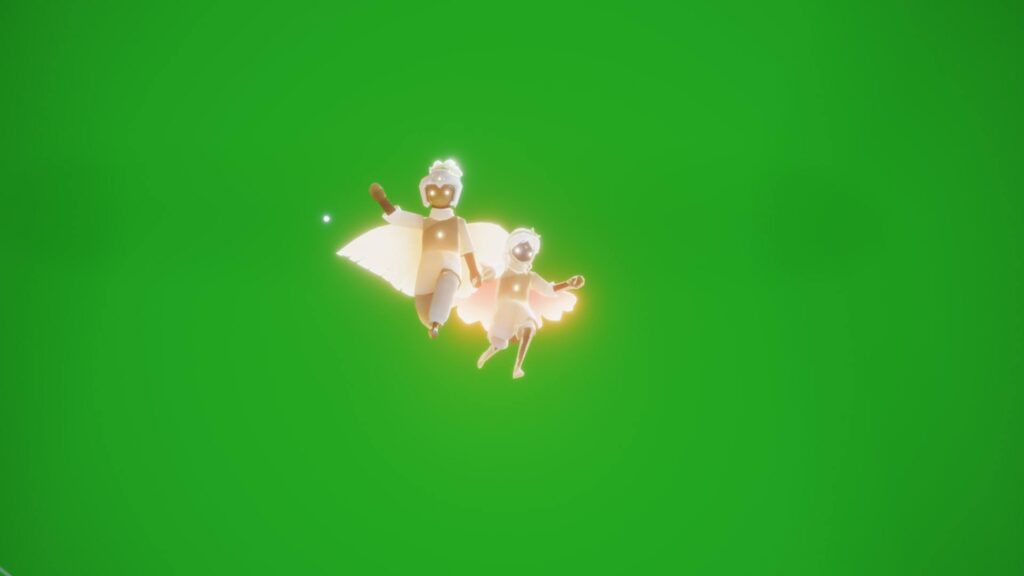
Combine the background image with the picture you took, and voila!


It totally changes the mood of the picture, it’s so fairy-tale, so cute!
With a green screen room like this, there’s no limit to the kinds of pictures you can take!
- It’s easier to process pictures if they don’t contain emote smoke, etc.
- In the case of a green background, the green reflection makes it easy to combine with green images.
- It’s easier to compose without the shadows around the feet.
We have introduced two different ways to take pictures with Sky.
- Take pictures with the camera function of Sky
- Take pictures with the screenshot function of your smart phone.
If you want to take a picture of a beautiful landscape and save it, use Sky’s camera function!

If you want to keep the icon on your screen, screenshot it!
When you get a great picture, upload it to Twitter and other social networking sites!
It’s fun to interact with other Sky players through photography by having them look at your photos and seeing what others have taken!

When I see pictures of beautiful spots on Twitter, I want to go take pictures of them too.
I suggest you go take a picture with a Sky player you met on social media!
Just learning how to take pictures will greatly increase your enjoyment of Sky.
I hope you’ll take some great pictures and share them with us!










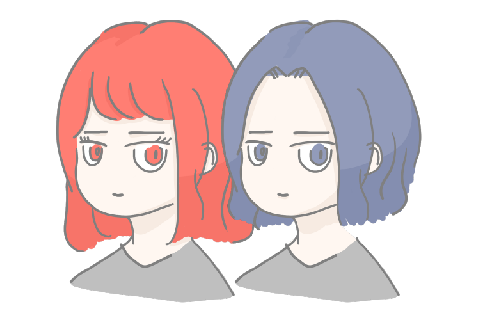
I didn’t know how to take pictures when I first started Sky, so I recommend you check it out!