When you travel in Sky, you will most likely be flying through the air.
In fact, this method of “flying” seems simple, but it is very deep.

It’s true. But if you just change the way you fly, you’ll be able to go wider.
In this article, I’ll give you a thorough introduction to basic flying, the different types of flight modes and their differences, and tips on how to fly.

Make sure you understand and use it right the first time!
- Sky beginners who are unsure of how to fly.
- People who have enough wings, but can’t fly far.
contents
Introduction to basic flying in Sky

I’ll start with some basic flying instructions!
- Press and hold the flight symbol in the lower right corner of the screen to fly up.
- Swipe the screen with your left hand in the direction you want to go.

So far, so basic!
This is basically all there is to it, but did you know that there are different types of flying?
I’ll explain the two flight modes!
Once you know how to fly the basics, it’s time to talk about flight modes!
There are two flight modes: “Normal (hover) mode” and “Glide mode”.

The key to flying well is to master these two types!
By successfully using these two modes, you’ll be able to fly higher and farther with less energy (light wings) consumption!

I’ll explain which mode to use in what situations!
1 Fly high and land safely in normal (hover) mode.

Normal mode (hover mode) is used when you want to move in the up and down (vertical) direction.
This mode is also effective when you want to land at a target location because it allows you to perform fine movements such as direction changes and sudden stops.

The image of the movement is like a balloon or a parachute.
You can swipe forward to move forward, but the forward force is a little weaker than the other mode (glide mode), and if you lose momentum, you will plummet.
- When you want to change direction or make a sudden stop
- When you want to climb to a higher place
- When you want to go straight down
- When you want to land accurately on a narrow foothold (e.g. large dark flowers)
2 Glide mode allows you to fly faster and farther!
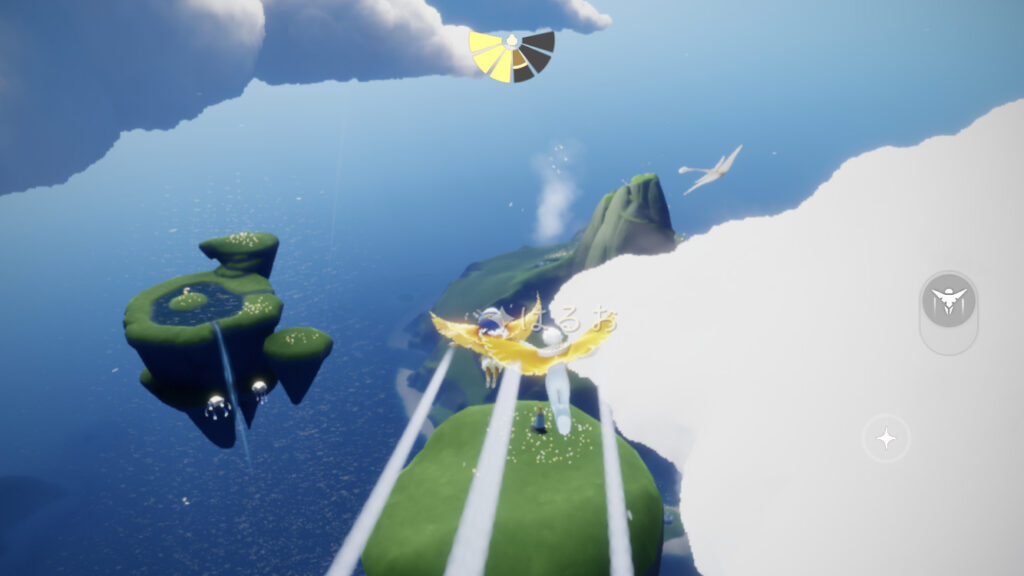
Glide mode is used when you want to move forward.
It can fly far while maintaining altitude, and can fly very high and far when riding the wind.

By the way, the image of the movement is the way an airplane flies.

It feels like an airplane, so it’s fun to fly around a large area like a grassy field.
You can also swipe up and down to make a rapid descent or ascent.
The disadvantage is that the speed is so fast that it is difficult to make small turns.

If you want to go down to “this place”, you should switch to normal mode.
- When you want to travel far away from home
- When you want to move fast
To switch the flight mode, tap the icon on the right side of the screen!
Tips for flying efficiently
Once you understand how to fly and the flight modes, you should also know some tips on how to fly efficiently.
- Fly while recovering the Wings of Light gauge.
- Press the flight button systematically.

It’s so much easier to play when you know how to fly!
Fly while recovering your Wings of Light gauge!

Each time you press the flight button, the light wing energy is consumed.
In order to continue flying, you need to recover this light wing gauge.
- Approaching Clouds
- Approaching the Spirit
- I’ll have the star child purr.
- Work with your friends.
- Approaching “fire” such as candles and candlesticks
- Approaching light creatures (butterflies, manta rays, jellyfish, children of light, etc.)
By flying while touching something that restores your wings of light, you can fly farther.
Also, if you are working with a friend, that alone will recover your Wings of Light gauge little by little.

Some areas don’t have candlesticks or candles at all, so it’s easy and recommended to work with a friend!

If you press the flight button a lot, you will quickly run out of the light wing gauge.

Those of you who keep hitting the flight button, plan on using the button! LOL!
There is an “efficient way to fly” that I would like to recommend to those who quickly run out of the Wings of Light gauge.
- Press the flight button once to flap your wings, then swipe and hold in the direction you want to go for a while.
- When you lose the power to fly, press the flight button again.
The timing of when to press the flight button also changes depending on the flight mode.
- Normal (hover) mode:Push when the cloak spreads out like a parachute and starts to fall.
- Glide mode:Press when the white clouds coming out of the wings start to fade.

Just be aware of when to press the flight button and you’ll be able to reach where you want to go!
With practice you’ll soon get used to it and be able to do it!
Three recommended places to practice flying
Here are some recommended areas to practice flying.
Once you know how to fly and when to fly, go ahead and practice!

Let’s go practice right away~!
1 Home

The easiest place to practice is in home area.
If you get on top of the pedestal, your wings of light will recover quickly, so you might want to practice here first.

Home area is often filled with other Sky players, so behave yourself!
2 Isle of Dawn

Isle of Dawn area is an open area with no wind.
There are light butterflies and light children in the area, making it easy to recover the light wings.
There is also an elevated platform where you can practice climbing and landing from high places.

There’s no wind here, so you might as well see the difference between the two flight modes!
3 Daylight Prairie

There are light butterflies flying in Daylight Prairie, and there are also many clouds nearby, making it an easy area to recover your light wings.
The wind is also blowing, so you can experience what it feels like to fly in the wind.

Once you’ve kind of figured out the different flight modes, you might want to try flying in a windy area!
Fly around freely and enjoy every inch of the Sky world!
This is a review of how to fly.
- Press and hold the flight symbol in the lower right corner of the screen to fly up.
- Swipe the screen with your left hand in the direction you want to go.
There are two flight modes: “Normal (hover) mode” and “Glide mode”.
- Normal (hover) mode:Useful when you want to fly high and land safely.
- Glide mode:Useful when you want to fly fast and far.

Switch modes according to where you want to go!
Also, “Home”, “Isle of Dawn”, and “Daylight Prairie” areas are good places to practice because they are large and easy to recover the Wings of Light gauge.
As you get better at flying, you will be able to go places you could never go before.

Once you’re good at flying, you can go anywhere!
On top of the temple, on top of the cave…

When you find a great place, take a picture and share it on social media!
Why don’t you use the flight mode to your advantage and find your own favorite spot to take a picture?










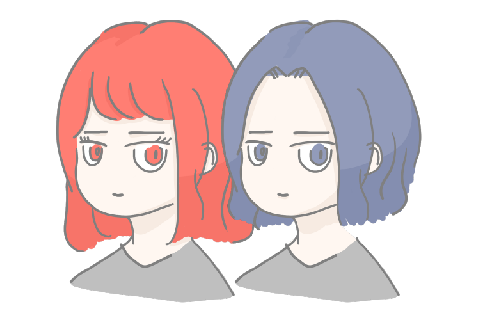
When I first started SKy, I’d run out of light wing energy as soon as I started flying…